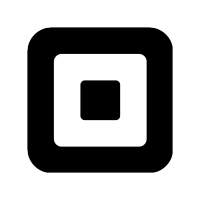How to Sync Product Stock Inventory Levels Between Online Stores or Business Apps (2024 Version)?
What is stock inventory?
Digital stock inventory is used by businesses to keep track of physical product counts throughout business processes. Most of the modern online shops, POS, accounting services, ecommerce software, or other business apps have the inventory tracking feature built-in. It's crucial for business activity to ensure inventory levels are always correct in order to avoid overselling products.
For example, you might have a brick-and-mortar store that is run using Square POS, as well as an online store on Shopify. It's important that all in-store sales or manual inventory adjustments are properly reflected in your web store, and vice versa.
SyncPenguin provides an affordable, reliable and automatic two-way or one-way synchronization of product inventory levels between a variety of popular ecommerce online stores, POS, and accounting software.
How does the sync work?
By default, the syncing process matches products between two (or more) stores using their SKUs.
For example, if you have a product (or product variant) named Apple iPhone 15 (black) with a SKU equal to 45-381 in Shopify, and a catalog item iPhone 15 Black in Square with SKU equal to 45-381, we treat those products as matching, and the inventory levels will be kept in sync between the two items.
Note that it's important for the SKUs to be unique within the shop itself, this way products can be uniquely identified.
TIP
By default all matching SKUs are synced. However, for most connectors, it's possible to filter synced products by a specific list of SKUs.
Once the products are matched, there are two types of syncing: one-way and two-way.
1. One-way syncing (mirroring)
One-way mirroring simply ensures that quantities in one store are exactly the same as in another store for all matching SKUs. This means that one of the product lists is always the source of truth, and all changes are pushed to the other store.
2. Two-way syncing (adjusting)
At the start of a two-way sync, SyncPenguin will ensure that all matching SKUs have exactly the same quantity in both stores. This is done by simply copying (not adding) quantities from one store to another, and you can select which store is the primary one. After the initial sync, all inventory adjustments in both stores are tracked and correctly recalculated in the other stores, be it by a sale or manual adjustment.
Note that if during the same sync cycle there were adjustments in both stores, they are both accounted for. For example, if the quantity decreased by 4 in one store while decreased by 7 in another store, the total adjustment in both stores after the syncing is -11.
What is SyncPenguin?
SyncPenguin specializes in two-way and one-way data syncing. We sync inventory, contacts, customer data, meetings, and tasks between a variety of supported app and services.
What services are supported?
Currently we support inventory quantity syncing with Shopify, Square, Squarespace, BigCommerce, WooCommerce, and Xero. Connectors for Etsy and Zettle are coming soon (contact us to join the wait list).
Any questions? Please contact us using the form below to get more details about inventory syncing.